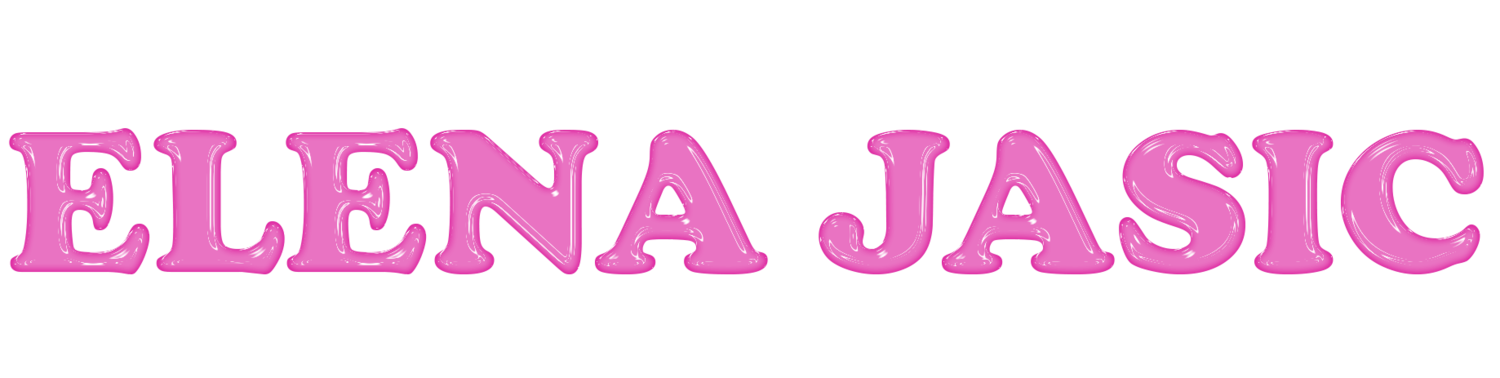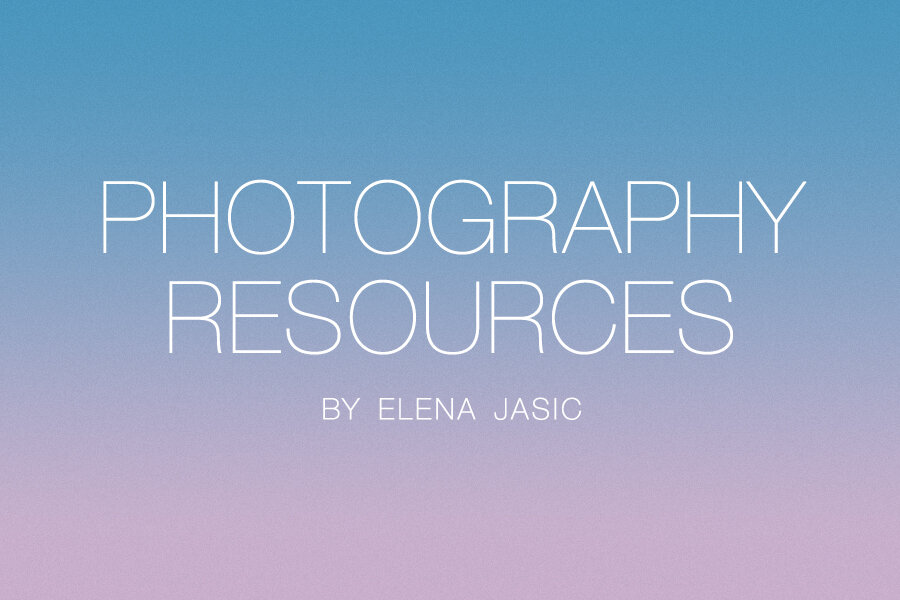ALMOST EVERYTHING YOU’LL NEED TO BE A WORKING PHOTOGRAPHER
The idea for this post is to help anyone that is starting out from ground zero and doesn’t know where to go and what to do. I’d like to offer you a curated list of resources you can use to accomplish many tasks within the photography realm. The list below consists of companies I have used myself and ones I have found throughout my research over the years. My goal is that majority of what is provided here is free, though some of it is paid. It is likely that this list will continue to be updated to stay relevant within the industry. Hope this inspires you! (companies listed in no particular order)
UPDATED APRIL 2024
Website
Once you get to a certain point with your photography you will want to present it in a professional way by getting a website. There are three options for this: One you can hire a web designer to have something custom built (my first website) or you can go with a template option that you choose & manage yourself. The last option is to pick a template + hire a web designer (my current set up). I chose a template I really liked & hired a web designer via Fiverr to write a handful of custom codes for my website for certain aesthetic adjustments. Lastly, it is super important that your website displays beautify on desktop and mobile.
2. Hosting
If you have a custom built website, or even if you chose to go the template route, not all of them will necessarily have the option of hosting. Incase they don’t, below is a list of some great providers.
3. Business card
After the first two steps, you’re more than likely going to lean into this one next. Pro tip: request that the company sends you a sample pack. Sometimes this will include a small fee, other times it will be free of charge. Once you see and feel their product in person, you’ll know which company to go with. Even with everything going digital, I think the classic business card is still valid. Keep it short, clean and simple.
4. Photo EDITING Software
AfterShoot (Ai culling software)
Retouch4Me (Incredible AI retouching plugin for Photoshop)
5. FREE Tutorials
If you enjoy learning about photography, these are some of the websites I have relied on for years to learn new skills, gain inspiration, get to know the industry and most importantly, learn about photography & retouching. Fstoppers.com was the first photo community to share my retouching videos! One of the ways I learned Adobe Photoshop and more specifically retouching is by watching and doing many many tutorials. There is an insane amount of free information out there, all you need is a little guidance.
6. PHOTO Printing
The companies below have great quality printing and many cool products to showcase your photography.
7. BOOK PRINTING
You might be in the market for a coffee table book or for client books/albums. The companies below have a range of options. From self-publishing your first book to producing a one off. I’ve printed 2 personal travel photo books through Blurb, which can be seen here.
8. Image Proofing
When it comes to proofing images for your clients or sharing editorials with magazine publications, you want this process to be as easy as possible and hopefully even free! Below are some wonderful companies I’ve used for image proofing.
Pixieset (currently using)
9. Online print store
If you’re looking to sell prints online, these are your go to spots. Some of these companies have already been mentioned in other categories.
10. File Transfer
If you have access to your own FTP you can transfer files using Transmit, if you don’t, here are some companies that are very common in the industry for file transfers. These are more obvious but I felt it was necessary to add them to the list of resources.
11. Task Managment
To manage your projects or to keep track of hours you’ve spent on a project, these are some great companies that will aid in that.
AirTable (team or Individual task management)
12. Social Media Scheduling
For when you want to automate your social media posts. Set it and forget it using the companies below.
13. INvoicing
waveapps (currently using this and LOVING it)
14. PRICING
Everything listed here will be to help you price for all types of photography jobs.
(a new section I’m working on building)
wonderfulmachine (pricing & negotiations)
15. blog & collage
These are great adobe photoshop scrips that enable you to quickly layout your images and pair them in custom ways.
16. Design Tools
The companies below offer free and paid design content that you can download and integrate into your social media or your website. There are so many options for promotional designs like magazines, flyers, posters etc.
CreativeMarket (free and low cost design materials)
DaFont (free fonts)
Fiverr (hire freelancers in many categories)
UpWork (hire freelancers)
Blog (with free commercial fonts)
Canva (50 free commercial fonts)
17. Promo Materials
The companies listed below offer many products but the ones listed are my personal favorites.
sprint (stickers)
printing (stickers, packaging, mailing, large product line)
123stickers (vinyl stickers)
magcloud (magazine printing)
aphotoeditor (promo inspiration)
18. Website Tools
Once you have a website you’ll want to use a few tools to test performance and keep an eye out on analytics.
gtmetrix (website load speed)
experte (website load speed with 500 url subpages)
Who.is (domain availability)
link-assistant (Multiple website tools with free trial version)
19. Mobile Apps
These are some of my favorite mobile apps that have been my go-to’s for many years.
Unfold (Instagram stories templates)
PocketLightMeter (digital light meter for film cameras)
SunSurveyorLite (finding the position of the sun)
VSCO (photo & video editor)
VN (video editor great for behind the scenes)
20. Other Tools
This area will be utilized for other helpful things that might not need an entire category but deserve to be here.
linktr.ee (connect all media with one link for Instagram)
set.a.light 3D (amazing virtual studio lighting software)
datetree (auto batch organize photos by date into folders)
Password Generator (auto generates strong passwords)
Frame.io (assists with video collaboration)
ChatGPT (ai text software that can write emails for you)
GivenToFly (will turn any image into pixel art)
Rasterbator (enlarges image to multiple pages)
21. Inspiration
Eventually, you’ll get bored of Instagram and Pinterest (no judgment) and crave further inspiration.
22. Stock Photography
wirestock (distribution website for stock imagery)
23. CALL FOR ENTRIES
CFE (website that finds current photo competitions and gallery opportunities)
ArtJobs (sources open calls for artists to submit work)
CaFE (open calls for artists of all types & residences)
Nalac (call for entries)