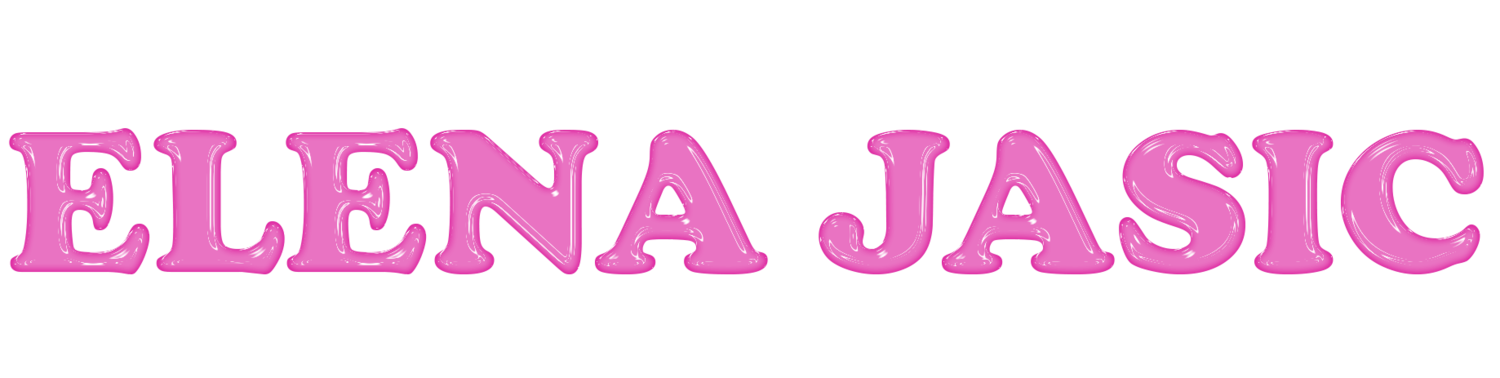ONE CLICK DODGE AND BURN SKIN RETOUCHING
Intro
Yes, this is real, and it’s nothing short of amazing. I want to share with you the best photoshop plugin I’ve come across for skin retouching, ever. It’s called Retouch4Me. This Ai based plugin is able to achieve high-quality results within a short amount of time, without causing images to appear overly edited. In particular, the Dodge and Burn plugin has consistently proven to yield great results. Retouch4Me has 11 different plugins, but in this post, I will be showing an example of Dodge and Burn. As a testament to the effectiveness of this product, the developers offer a demo version that allows users to test its capabilities firsthand. I’ve tested a few others like Heal & Skin Tone, but neither of them seem to work as consistently as the Dodge and Burn plugin. This is not a sponsored post.
Retouched with the Dodge and Burn plugin and my Simple skin tone action.
What is dodge and Burn?
The technique of dodging and burning has a long history in photography, originally used in darkrooms to adjust the exposure of specific areas of a print. It has since been adapted for use in advanced skin retouching processes. Essentially, dodging refers to the process of lightening specific areas of an image, while burning involves darkening certain areas to create a smooth pixel transition from light to dark. In this video, I demonstrate the method: How to Dodge and Burn in Photoshop
The Software
After conducting thorough comparisons, I can confidently say that Retouch4Me outperforms both Photoshop's AI and Imagenomic Portraiture in terms of skin retouching capabilities. One of the primary advantages of Retouch4Me is its ability to preserve texture while evenly toning the skin, without introducing a "smoothing/blurring" effect or any strange artifacts. Additionally, this software is capable of correcting skin imperfections not just on the face, but throughout the entire image. Another practical feature of Retouch4Me is the ability to create actions in Photoshop that allow for batch processing of multiple images. Overall, I believe that the value offered by this software justifies its price, and it is worth noting that the company occasionally offers discounts of up to 20% on their products.
CONCLUSION
Retouch4Me stands out as an exceptional tool for automated skin retouching. Its capabilities surpass any previous technology in this field. While it is beneficial for an artist to have a firm understanding of manual retouching techniques, utilizing Retouch4Me can streamline the process and allow you to work much faster. I hope you found this information helpful!