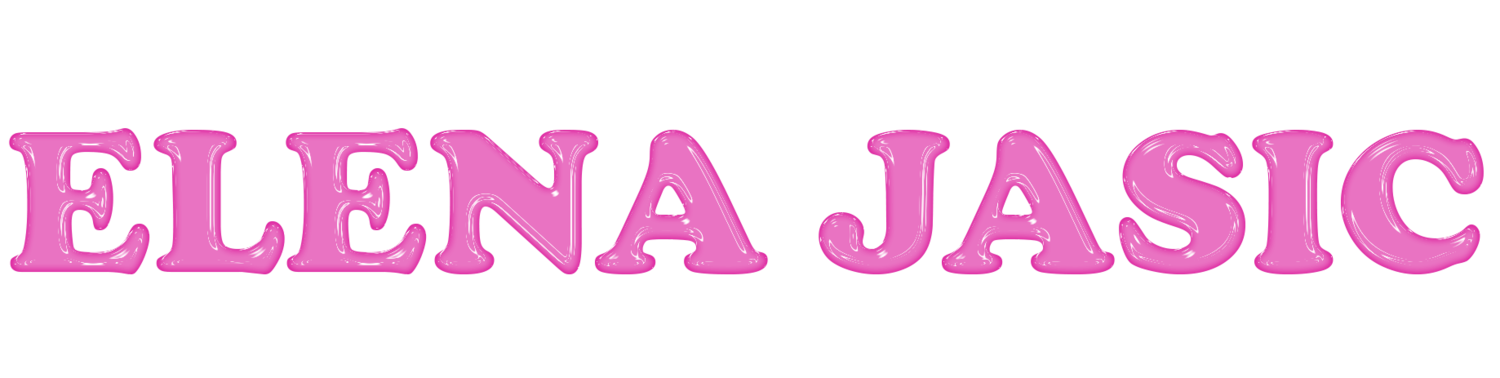HOW TO QUICKLY RETOUCH SKIN WITH FREQUENCY SEPARATION & PORTRAITURE
Intro
Frequency Separation is the act of separating a photo into two: color & texture. Having them split enables you to effect the color while not effecting the texture and vice versa. It has been a staple method in many photographers retouching workflows. I have a video where you can see the method done here: How to do Frequency Separation in Photoshop
In this tutorial I’m going to demonstrate how to use the old school FS retouching technique in unison with Portraiture, as well as a few tricks for evening out skin tone. Using them together significantly cuts down on the time it takes to complete an image. As with any technique, it can be taken too far, so remember to stay subtle. Fill and Opacity are your friend.
Free Frequency Separation action download (a false address can be used)
The tutorial
THE RETOUCH
Photo color graded using my Editorial Skin Tone Actions.